The smartest auto clicker, made for Microsoft Edge. Scroll, click, fill, and refresh like a pro, all synced with your Microsoft account.
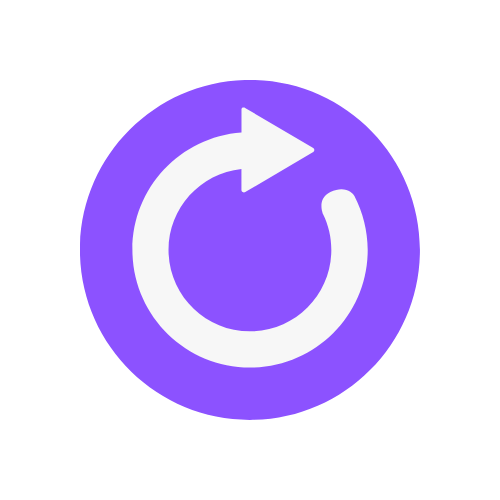
Set any tab to auto-refresh at custom intervals. Great for dashboards, queues, or test sessions.

Create unlimited presets for your tasks, scrolling, clicking, or filling. Load them anytime with one tap.

Mimic long-press gestures with fine-tuned timing. Perfect for sliders, drag-and-drop items, or buttons that need more than a tap.
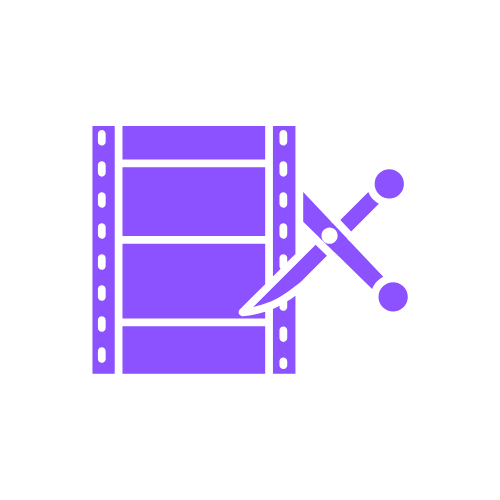
Take full-page screenshots or record browser activity in HD, edit, crop, or annotate inside the extension.
Professional automation designed for Microsoft Edge users
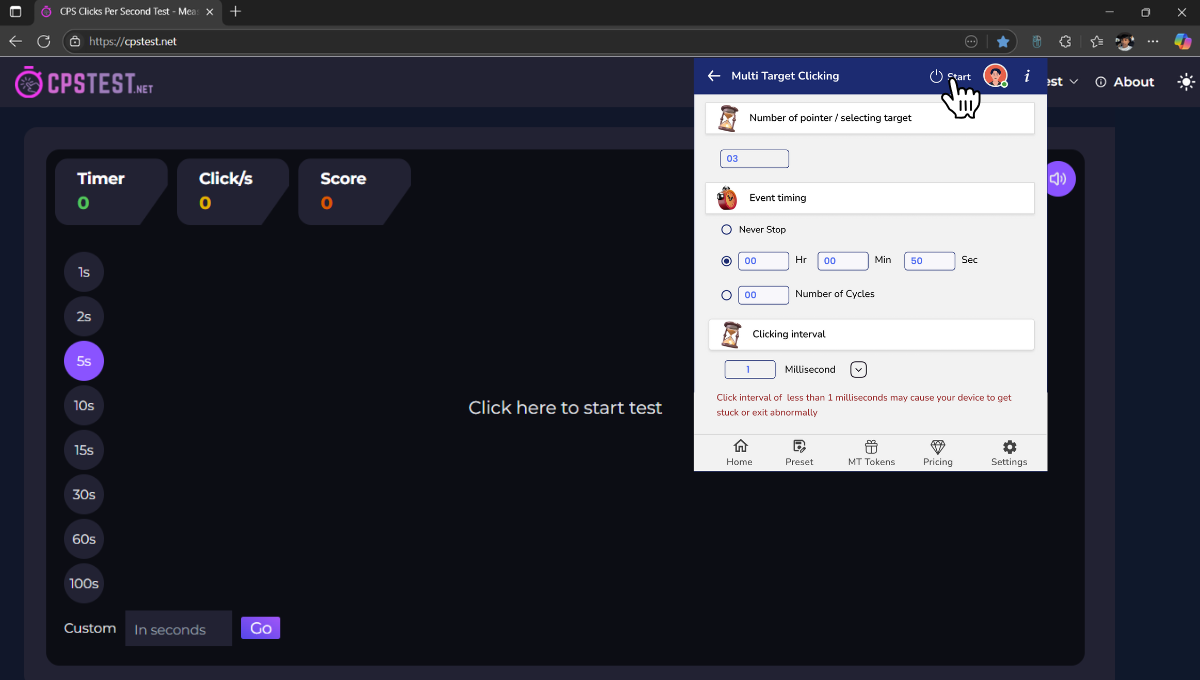
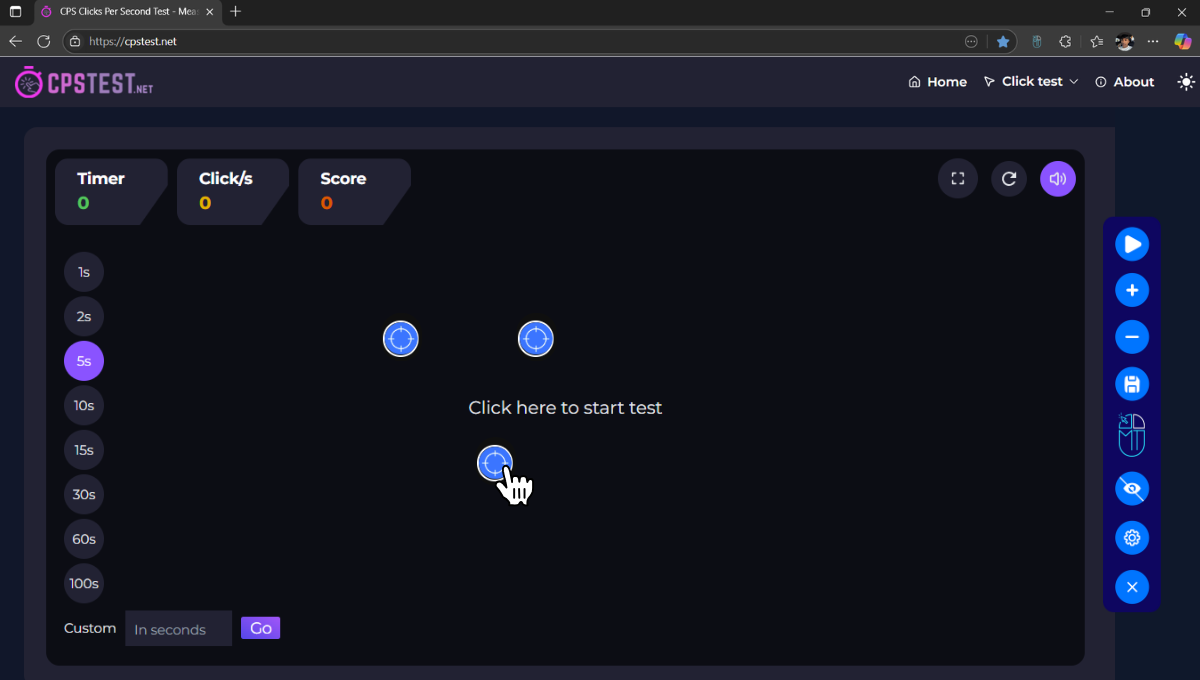
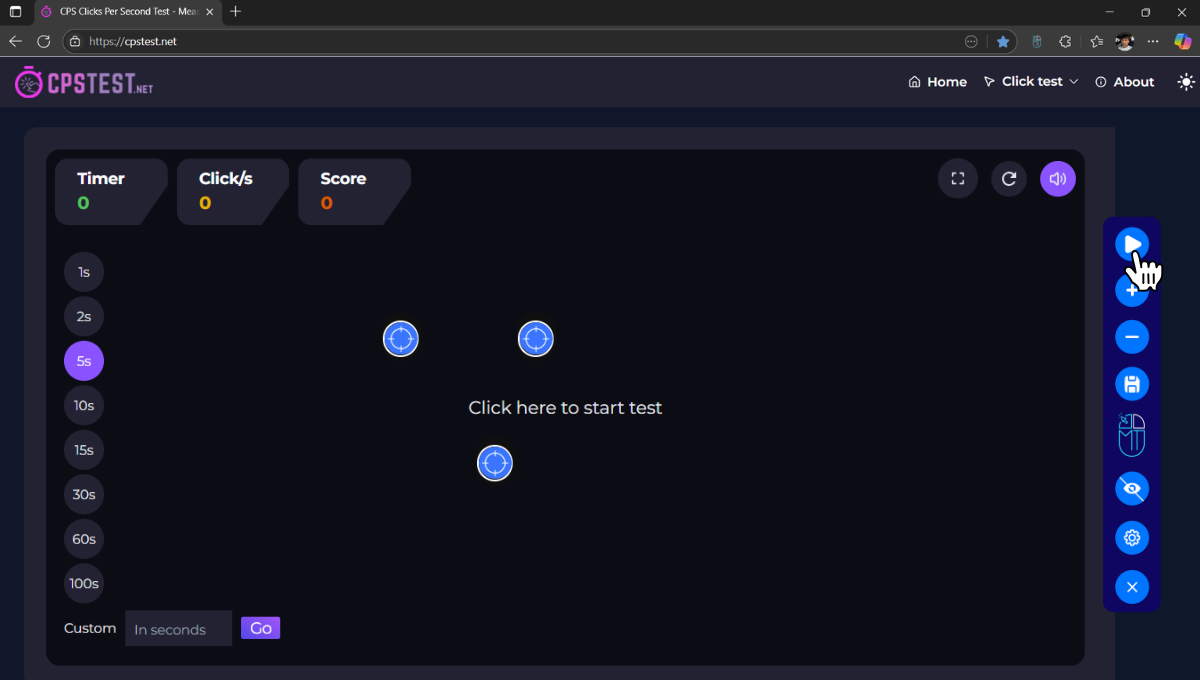
See MT Auto Clicker Edge Extension in action
Ensure your Microsoft Edge browser supports the extension
Microsoft Edge 79+
Chromium-based Edge
Microsoft Account
Optional for sync
3MB max space
For presets & screenshots
Tab & content access
Enterprise-safe
See what our Microsoft Edge users think
Quick tests. Instant results. No downloads.
Get answers to common questions about MT Auto Clicker Edge Extension
Join thousands of professionals who have enhanced their Microsoft Edge workflow with MT Auto Clicker. Add to Edge now and experience intelligent automation.