Private. Local. Powerful. MT Auto Clicker for Brave gives you full browser automation with zero tracking or data sharing.

Everything happens inside your browser; there's no cloud processing, no data sync, and no tracking. It's fast, private, and secure by design.
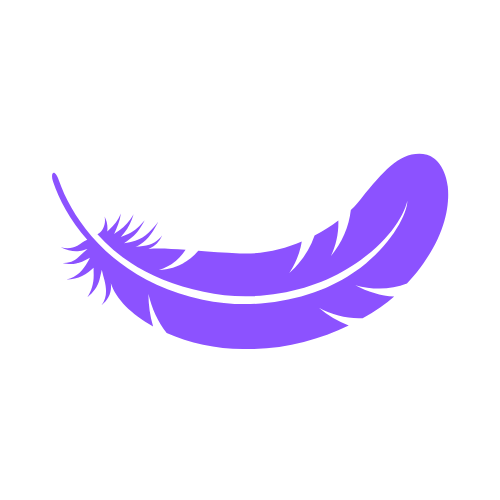
No pop-ups, no bloat, no slowdown. MT runs with minimal browser impact, even during continuous automation cycles.
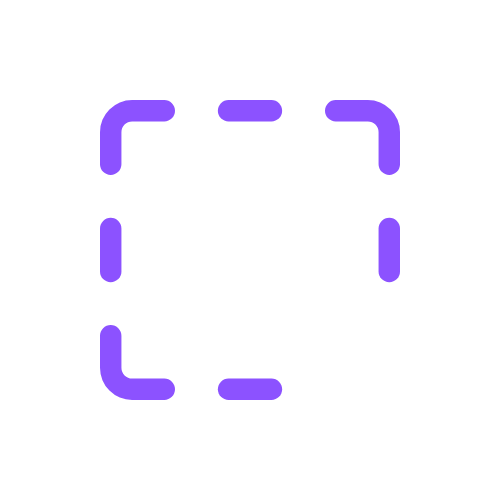
Take full-page or cropped screenshots inside the browser, then edit instantly, annotate, crop, blur, or highlight.
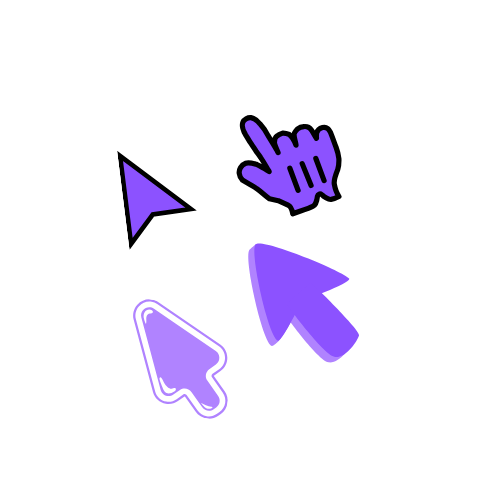
Make your pointer stand out. Upload any icon or image to use as your cursor during automation, great for training, UX demos, or just fun.
Privacy-first automation designed for Brave users
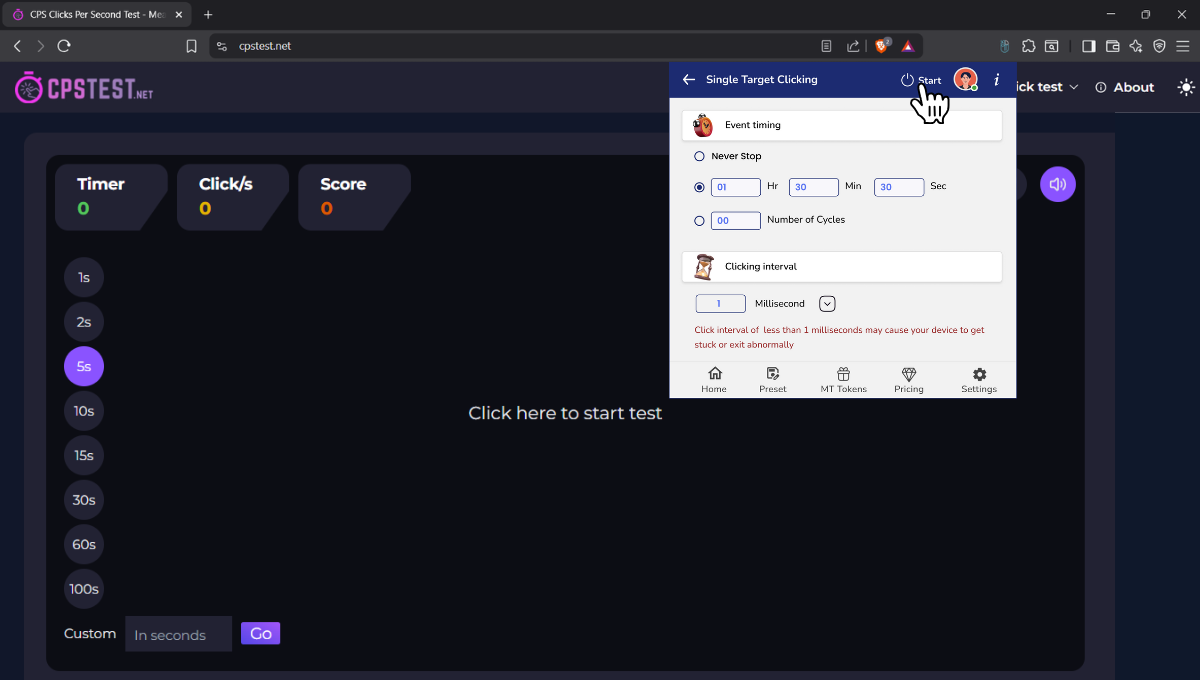
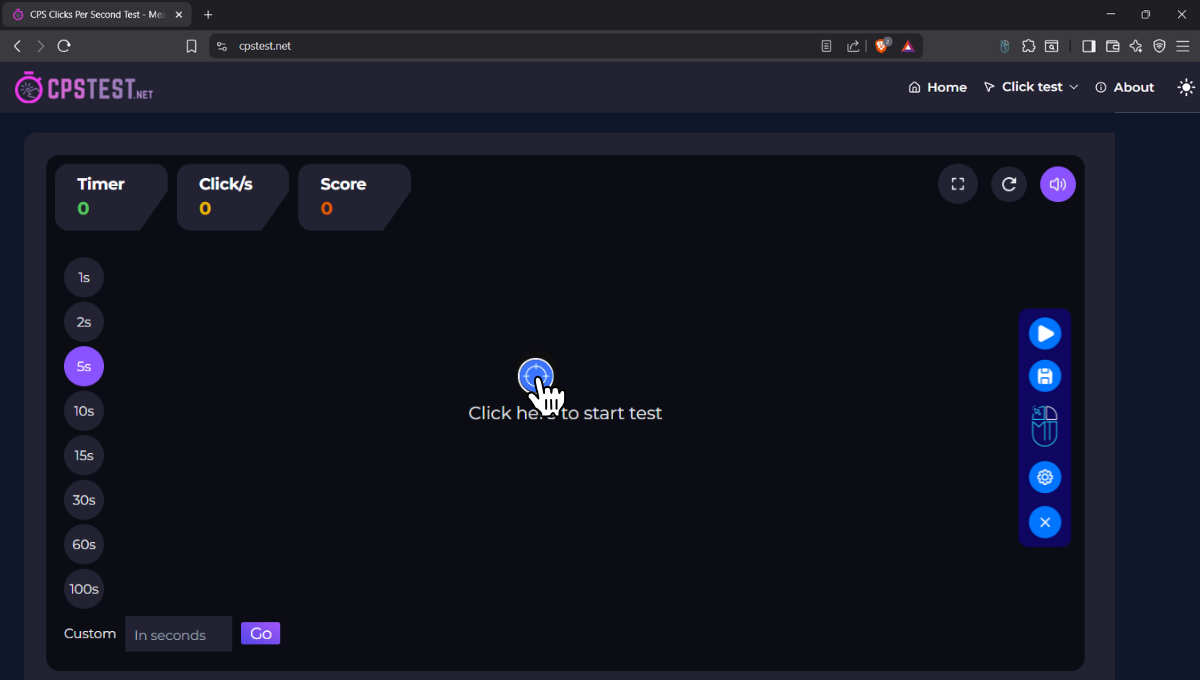
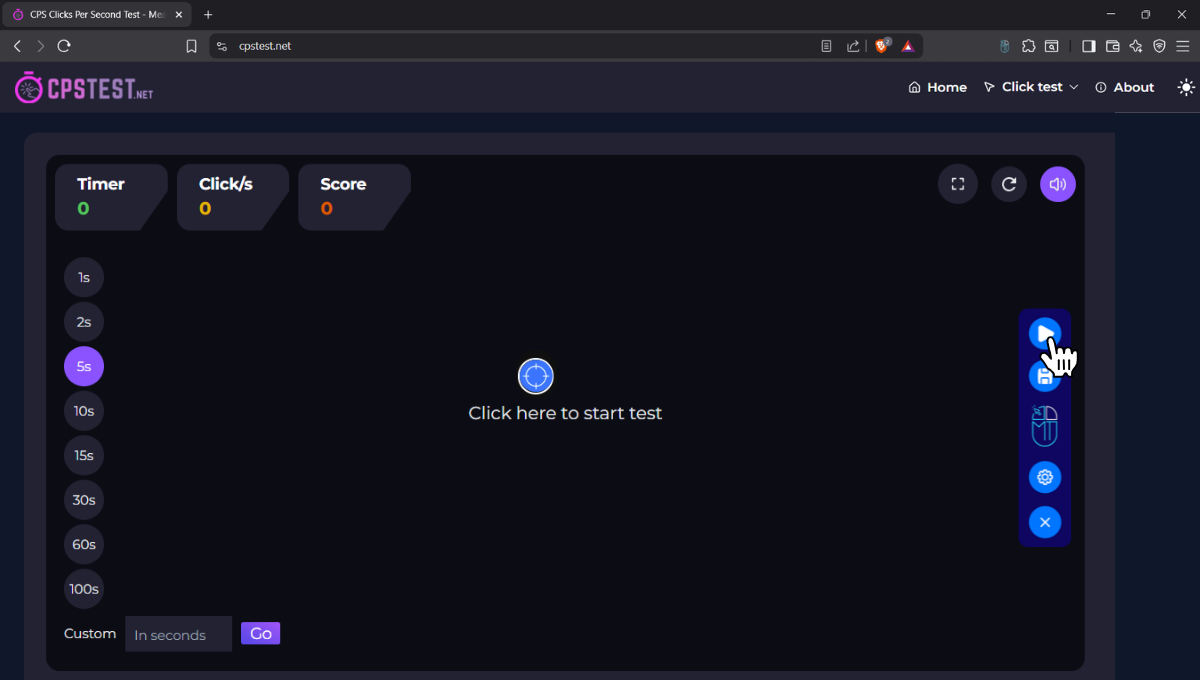
See MT Auto Clicker Brave Extension in action
Ensure your Brave browser supports private automation
Brave 1.34+
Chromium-based Brave
Shield compatible
Zero conflicts
3MB local storage
Device only
Incognito support
Manual enable
See what our privacy-focused Brave users think
Quick tests. Instant results. No downloads.
Get answers to common questions about MT Auto Clicker Brave Extension
Join privacy-conscious users who have enhanced their Brave workflow with MT Auto Clicker. Experience powerful automation with zero tracking.